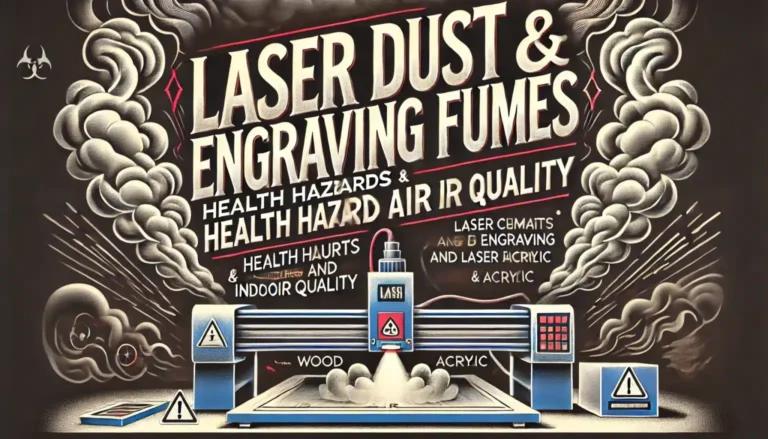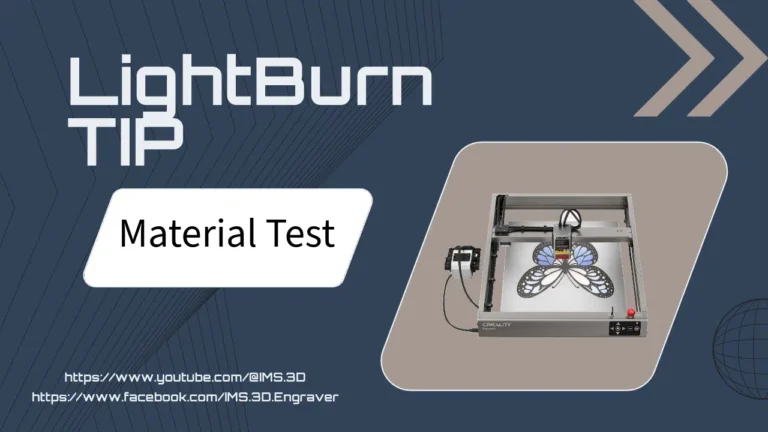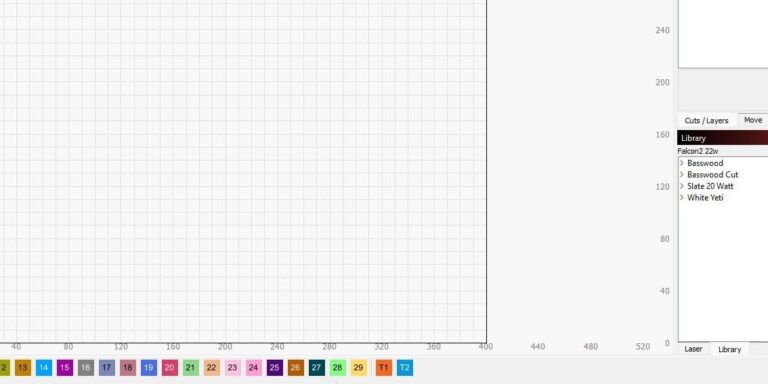Best 3D Slicer Software for Optimal 3D Printing Results
Introduction to 3D Slicer Software
In the world of 3D printing, the slicer software is an essential tool that plays a critical role in the quality of your prints. Slicer programs act as the bridge between your digital 3D models and your 3D printer. They transform the 3D model (usually in formats like STL, OBJ, or 3MF) into G-code, which consists of instructions that the printer follows to create the physical object. Without a good slicer, even the best 3D printer can produce low-quality prints.
Understanding and choosing the right slicer software can dramatically enhance the outcome of your projects. Whether you’re a beginner hobbyist or a professional in the industry, the right slicing program can make a difference in speed, precision, and overall print quality. Let’s explore the key features and benefits of various 3D slicer software available today.
Key Features to Look for in 3D Slicer Software
When selecting the best slicer software, there are several important features to consider:
- Ease of Use: For beginners, it’s crucial to choose a program that is intuitive and easy to navigate. User-friendly slicer software often includes pre-configured profiles for different printers and materials, reducing the learning curve.
- Advanced Features: For more experienced users, advanced features such as adaptive layer height, custom support generation, and detailed print settings can offer greater control over the print process.
- Compatibility: Not all slicer software works with every type of 3D printer. Ensure that the slicer you choose is compatible with your specific 3D printer model.
- Speed and Efficiency: Some slicing programs are optimized for faster slicing times, which can be beneficial when working on complex or large models.
Best Free Slicer Software for 3D Printing
One of the great aspects of 3D printing is that many of the top slicer programs are available for free. Here’s a look at some of the best options:
PrusaSlicer
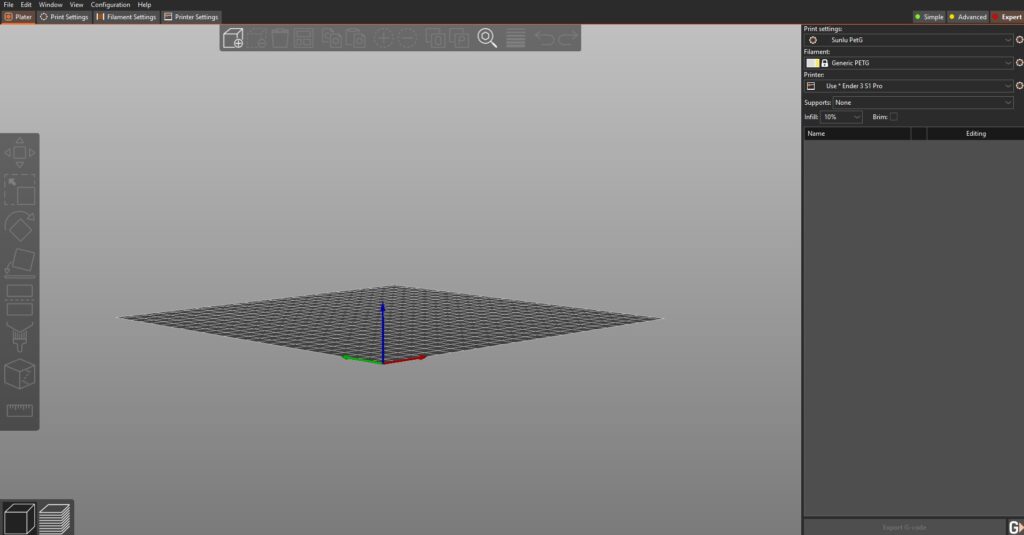
PrusaSlicer is a versatile slicer software developed by the team behind Prusa Research, makers of the popular Prusa 3D printers. This open-source slicer offers a range of features suitable for both beginners and advanced users. It supports a wide variety of 3D printers beyond Prusa’s own models, making it a popular choice for hobbyists and professionals alike. Some of the key features include:
- Advanced support generation
- Ability to handle multi-material prints
- Regular updates with new features and improvements
PrusaSlicer also includes a wealth of pre-configured print profiles for various filaments, making it easier to get started without needing to tweak settings manually.
Ultimaker Cura
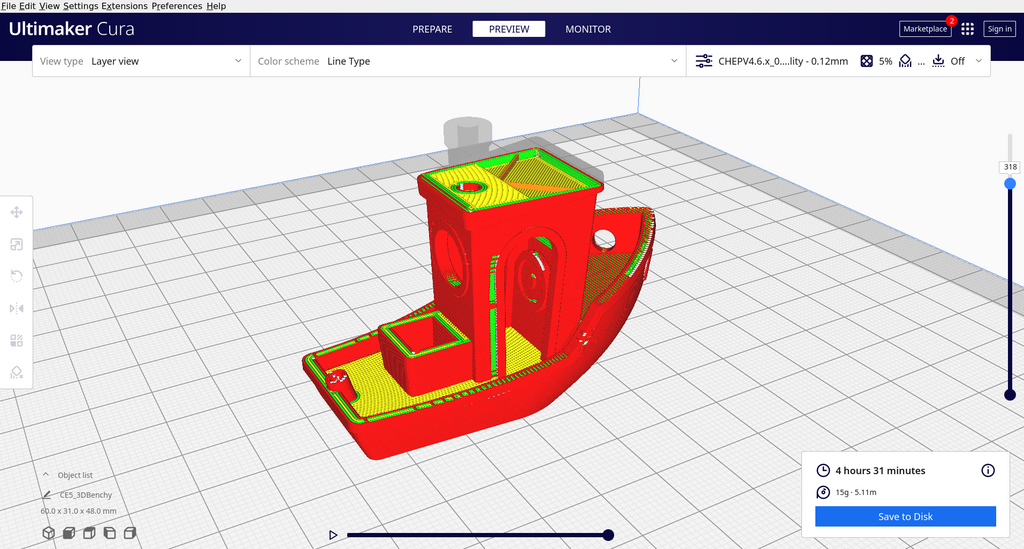
Ultimaker Cura is one of the most widely used slicer software for 3D printing, particularly among beginners and professionals alike. It is open-source and regularly updated by Ultimaker, a leading 3D printer manufacturer. Cura offers a seamless workflow with Ultimaker 3D printers, but it is also compatible with a wide range of other 3D printer brands.
Some of the standout features of Ultimaker Cura include:
- Extensive compatibility with numerous 3D printers
- Simple and easy-to-use interface
- Frequent updates with new features and bug fixes
- A large online community offering tutorials, support, and plugins
Cura’s ease of use makes it an excellent option for newcomers to 3D printing, while its extensive customization features appeal to professionals seeking precise control over their prints. It also supports hundreds of different materials, with profiles available for each, streamlining the printing process.
Lychee Slicer
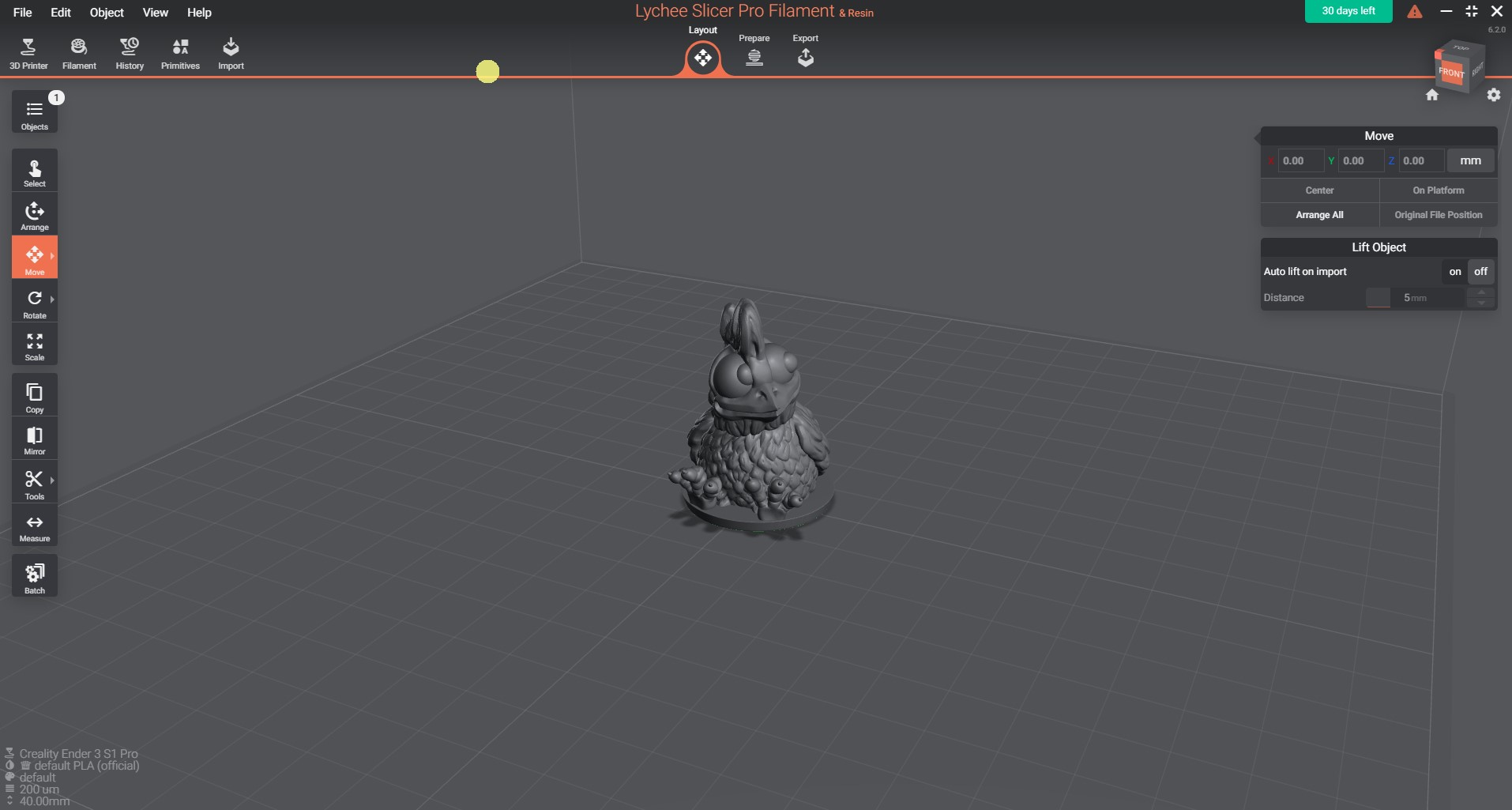
Lychee Slicer is highly regarded within the resin 3D printing community. Designed primarily for resin-based printers, it provides great control over the supports, print orientation, and other intricate details specific to resin printing. Lychee Slicer has both a free version and a premium one, with the paid version unlocking more advanced features.
Key features of Lychee Slicer include:
- Optimized for resin 3D printers
- Automatic and manual support generation
- Detailed control over the 3D model’s orientation
- Real-time print previews and simulations
This slicer is ideal for those working on highly detailed models, as its precision ensures that each layer is optimized for the best results. Lychee Slicer is particularly popular for printing miniatures and highly detailed objects that require a high level of accuracy.
ChiTuBox
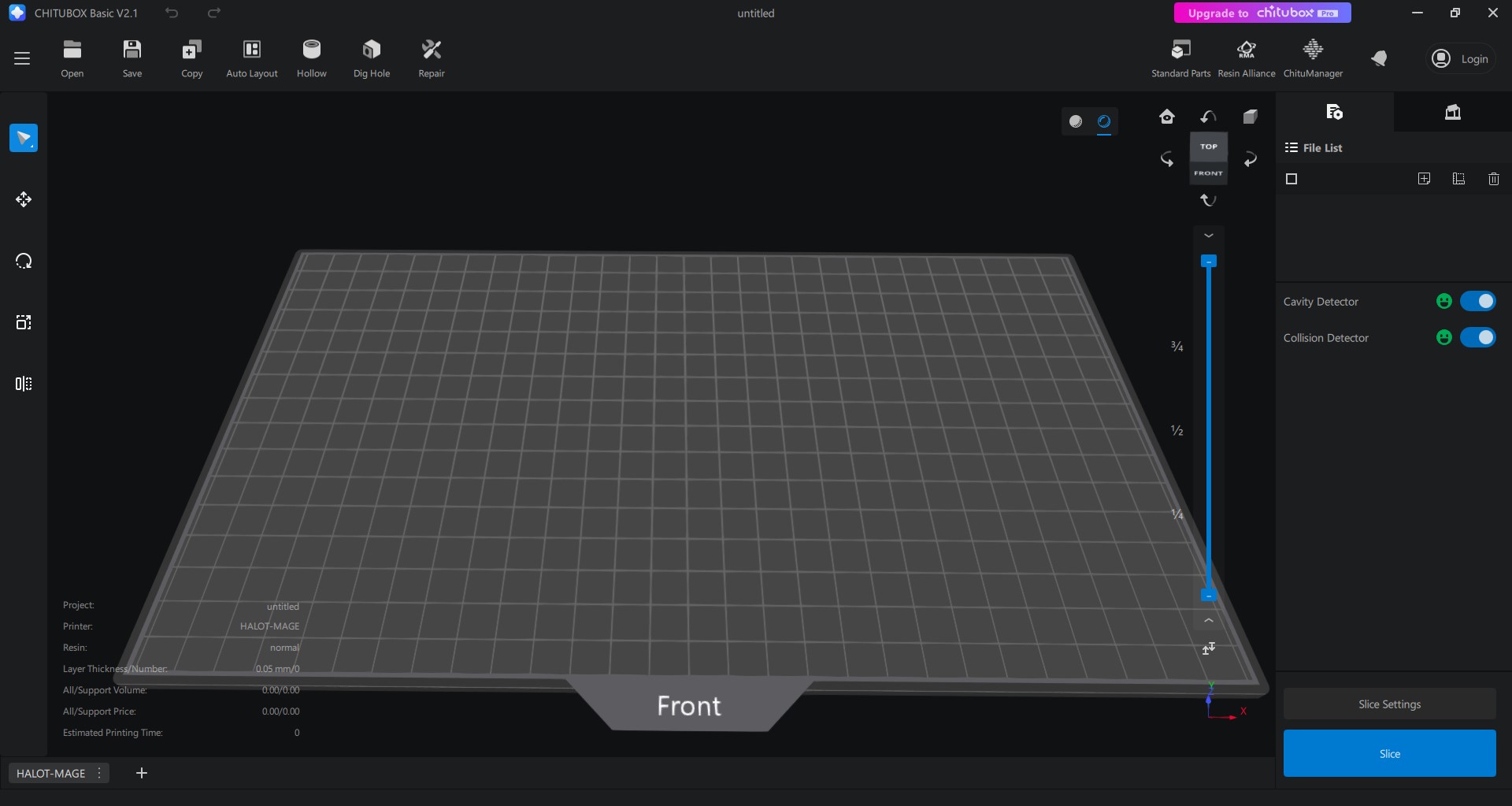
ChiTuBox is another popular slicer, especially among users of resin-based 3D printers. ChiTuBox is known for its fast slicing speed, detailed model manipulation options, and comprehensive support structure generation. It is compatible with most of the common resin printers on the market, and its user interface is designed to be intuitive and accessible.
Key features include:
- Resin print optimization for high-quality output
- Fast slicing times, even for complex models
- Easy-to-use interface with manual and automatic support generation
- Customizable settings for advanced users
ChiTuBox also offers a premium version with enhanced features, but the free version provides sufficient tools for most users. Its robust support system helps ensure successful prints with minimal errors, especially when working with resin printers, which require more precise slicing than their FDM counterparts.
Paid Slicer Software for Professional Use
While there are many excellent free slicers available, some users—especially professionals or businesses—may require the added functionality of paid slicer software. These programs often provide advanced features like superior print optimization, more extensive control over print settings, and better customer support. Here’s a look at some of the top paid 3D slicer software options:
Simplify3D
Simplify3D is widely regarded as one of the best slicers for professional 3D printing. Though it is a paid software, many users feel the investment is worth it due to its extensive features and highly customizable print settings. Simplify3D is known for optimizing print quality while minimizing print times, making it a popular choice among engineers, designers, and manufacturers.
Notable features include:
- Customizable support generation and removal
- Multi-part printing with independent settings
- Advanced G-code visualization for precise print control
- Fast slicing and highly optimized print paths
Though Simplify3D comes with a cost, its ability to handle complex prints and enhance workflow efficiency is a major draw for professional users who value precision and time-saving tools.
Z-Suite
Z-Suite is the dedicated slicer software developed by Zortrax, a 3D printer manufacturer known for its high-quality, industrial-grade printers. Z-Suite is tailored specifically for Zortrax printers, offering advanced features that are fine-tuned for these machines.
Key features of Z-Suite include:
- Seamless integration with Zortrax 3D printers
- Optimized for industrial applications
- Support for multiple 3D printing technologies, including FDM and resin printing
- Extensive material profiles for Zortrax-specific filaments
Z-Suite allows professionals to make use of Zortrax’s wide range of materials, providing high-performance output for prototyping, production, and complex engineering applications.
Cloud-Based Slicing Software
Cloud-based slicer software is gaining popularity due to its ability to offload processing power from your local computer to the cloud, allowing for faster and more efficient slicing, especially for large or complex models. In addition, these platforms often offer added benefits such as file management, remote printing, and collaboration tools. Here are some popular cloud-based slicing options:
AstroPrint
AstroPrint is a cloud-based platform designed for both hobbyists and professionals who want to manage their 3D printing workflow from anywhere. It integrates with slicing software like Cura and Simplify3D, allowing users to slice their models in the cloud and send them directly to their 3D printers.
Notable features of AstroPrint include:
- Remote access and control of 3D printers
- Cloud storage and file management for 3D models
- Integration with existing slicers for optimized performance
- Cross-device functionality (PC, smartphone, tablet)
AstroPrint is ideal for users who need to manage multiple 3D printers or want the flexibility of controlling their prints remotely.
OctoPrint
OctoPrint is another popular cloud-based solution, known for its open-source platform and compatibility with a wide range of 3D printers. It allows users to control and monitor their 3D printers remotely through a web interface, and it integrates with various slicers to offer cloud-based slicing capabilities.
Key features include:
- Remote monitoring and control of prints
- Compatibility with most 3D printers
- Live video feed to track the progress of prints
- Customizable with plugins and third-party integrations
OctoPrint’s versatility and open-source nature make it a popular choice among users who prefer a customizable 3D printing experience, particularly for those managing multiple machines or complex workflows.
Advanced Slicer Features
As 3D printing technology evolves, slicer software has also advanced to offer features that enhance print quality and streamline workflows. Advanced users and professionals can benefit from these cutting-edge features to achieve optimal results with their prints. Below are some of the most useful advanced features in modern slicer software:
- Adaptive Layer Height: This feature adjusts the layer height dynamically during the print, using finer layers in areas with more detail and thicker layers in less detailed areas. This improves the overall print quality without significantly increasing print time.
- Print Simulation and Visualization: Many slicers now include the ability to simulate the print process, giving users the chance to see how their models will be printed layer by layer. This helps in identifying potential issues before starting the actual print.
- Customizable Support Structures: Advanced slicers allow users to manually place supports or modify the automatic support generation. This ensures that delicate or complex areas are properly supported without wasting material or leaving marks on the model.
- G-code Preview and Editing: For those who want total control over their print, G-code editing allows users to tweak the instructions sent to the printer. This level of precision is useful for adjusting temperatures, speeds, or tool paths.
How to Choose the Right Slicer Software for Your Needs
With so many 3D slicer software options available, choosing the right one for your specific needs can be overwhelming. To simplify the decision-making process, consider the following factors:
- Printer Compatibility: Not all slicers work with every type of 3D printer. Check to ensure that your slicer software is compatible with your specific printer model.
- Type of Printing Technology: Some slicers are better suited for FDM printing, while others excel at handling resin-based printers. If you work with multiple technologies, you may need a versatile slicer.
- Material Support: If you regularly print with a variety of materials, such as PLA, ABS, PETG, or exotic filaments, ensure that your slicer has pre-configured profiles for these materials or allows you to create custom settings.
- Level of Expertise: Beginners may prefer user-friendly slicers with basic settings, while professionals might prioritize advanced features and fine-tuning options.
- Customization vs. Pre-Configured Profiles: Some slicers allow for complete customization of print settings, while others provide optimized profiles. If you want control over every detail, look for software with extensive customization options.
Ultimately, the right slicer software depends on your specific printing goals, experience level, and the type of projects you’re working on.
Slicing Software for Specialized Printing Techniques
As 3D printing expands into new industries and applications, specialized slicing software has been developed to meet the needs of niche printing techniques. Whether you’re working with resin, metal, or large-scale printing, there’s a slicer tailored for your specific use case:
Resin 3D Printing
For resin-based printing, slicers like Lychee Slicer and ChiTuBox offer precise control over supports, layer thickness, and exposure settings, which are crucial for achieving high-quality results with photopolymer resins.
Metal 3D Printing
Metal 3D printing, often used for industrial and manufacturing purposes, requires specialized slicers that can handle the unique requirements of metal powders. Software like Materialise Magics offers advanced tools for metal part optimization, support generation, and post-processing preparation.
Large-Scale 3D Printing
When working on large projects, such as architectural models or automotive parts, slicers like SliceCrafter are optimized to handle the large file sizes and layer complexities that come with scaling up the printing process. These slicers help ensure that large prints maintain structural integrity without unnecessary material waste.
Community Support and Resources
One of the advantages of using popular slicer software is the availability of community support. Online forums, social media groups, and official documentation provide valuable resources for troubleshooting, learning new techniques, and optimizing your slicing settings. These resources can be especially helpful for beginners and intermediate users looking to improve their 3D printing skills.
Here are some useful community resources for slicer software:
- PrusaSlicer: The Prusa community forum and the official Prusa Knowledge Base offer extensive guides and user tips for getting the most out of the software.
- Ultimaker Cura: Ultimaker’s official forum, as well as community-driven platforms like Reddit, are great places to find tutorials and solutions to common issues.
- Lychee Slicer & ChiTuBox: Both have active user communities, particularly within the resin printing groups, where users share custom profiles and support strategies.
- Simplify3D: Although Simplify3D is a paid tool, its support network includes a robust online forum, extensive tutorials, and customer support for subscribers.
Having access to these resources can make a big difference in resolving issues and refining your 3D prints. It’s also important to keep your slicer software updated, as most providers continuously improve their tools with new features and bug fixes based on user feedback.
Conclusion: Optimizing Your 3D Printing Workflow with the Right Slicer Software
Choosing the right 3D slicer software is crucial for achieving high-quality prints and optimizing your 3D printing workflow. Whether you’re a hobbyist looking for an easy-to-use slicer or a professional seeking advanced control, there’s a slicer software that fits your needs. Free options like PrusaSlicer and Ultimaker Cura offer excellent versatility, while paid options like Simplify3D provide deep customization for demanding projects.
For resin printing, specialized slicers like Lychee Slicer and ChiTuBox ensure precise control over every aspect of the print. Meanwhile, cloud-based options such as AstroPrint and OctoPrint enable remote management and slicing flexibility.
Ultimately, the best slicer is the one that aligns with your 3D printer, materials, and project requirements. With the right software, you can enhance print quality, reduce errors, and streamline the entire printing process.
FAQs
What is slicer software in 3D printing?
Slicer software converts 3D models into instructions (G-code) that a 3D printer uses to build an object layer by layer.What is the best slicer software for beginners?
Ultimaker Cura is widely recommended for beginners due to its user-friendly interface and extensive community support.Is paid slicer software worth it?
Paid slicer software like Simplify3D offers advanced customization, optimized print paths, and superior support generation, making it worth the investment for professionals.Can slicer software work with any 3D printer?
Most slicer software supports a wide range of 3D printers, but it’s important to check compatibility with your specific model.What are cloud-based slicers?
Cloud-based slicers, such as AstroPrint and OctoPrint, allow users to slice and manage their 3D prints remotely via the internet.